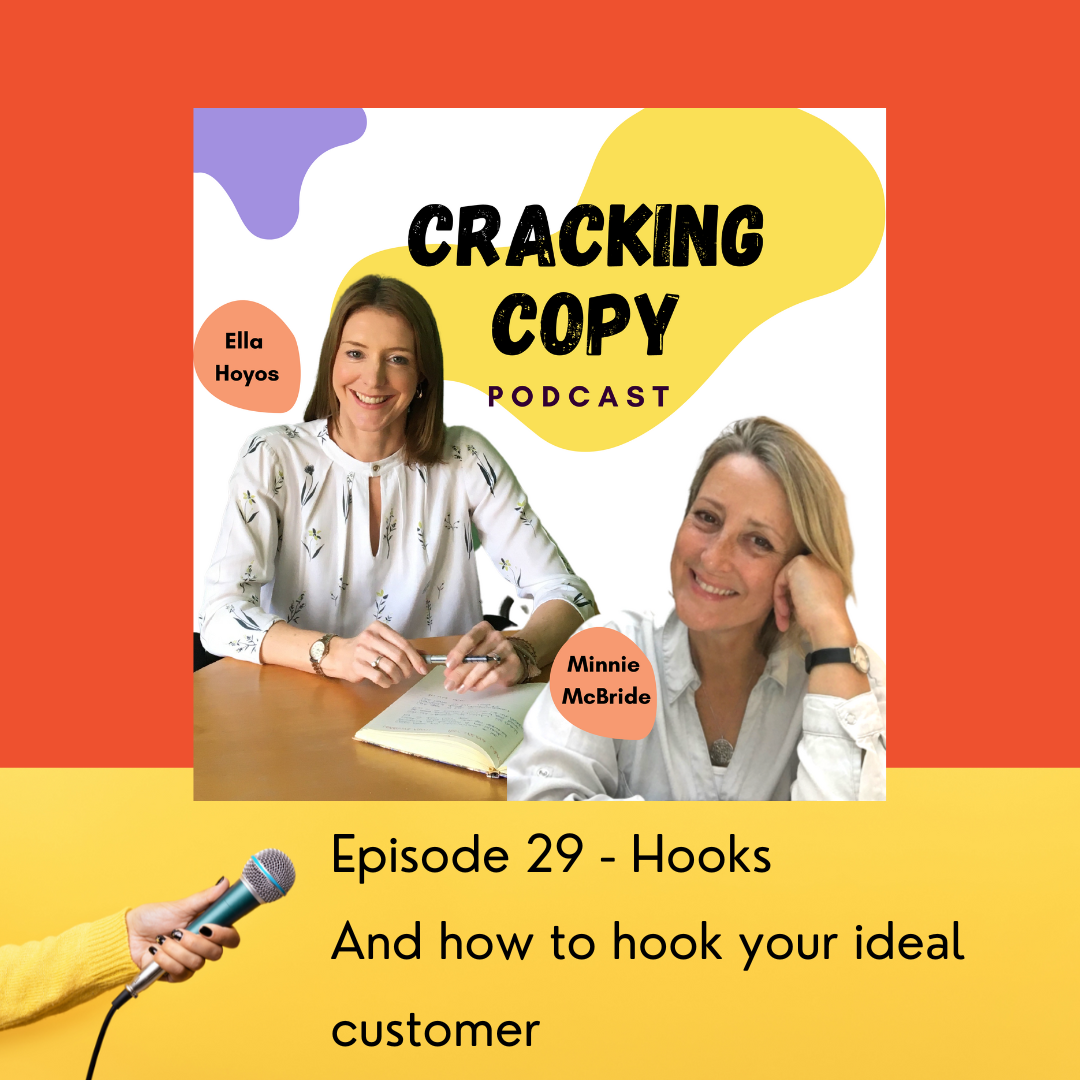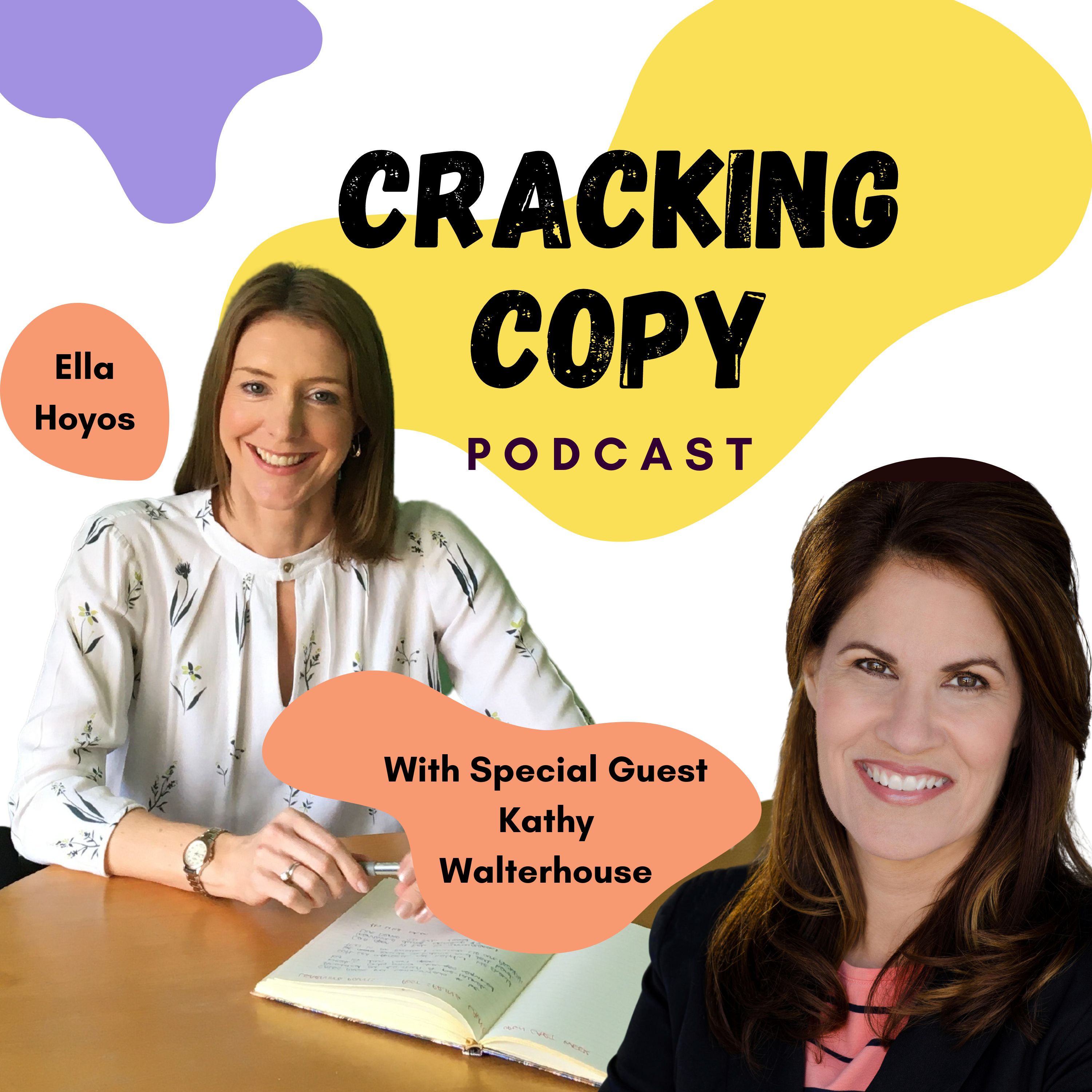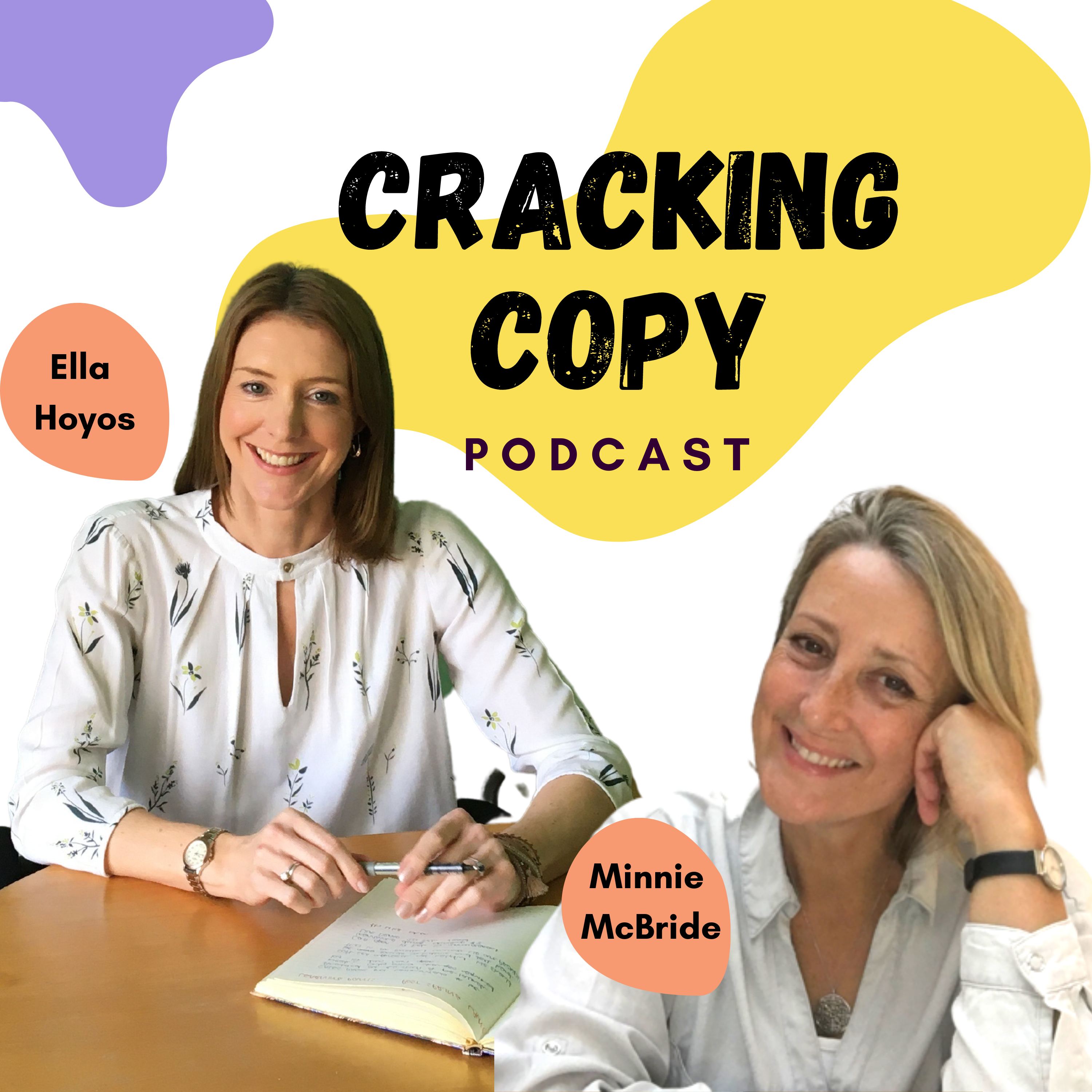Episode Transcript
[00:00:06] Speaker A: Cracking Copy is a marketing and copywriting podcast where we lift the lid on writing for business and read between the lines of effective copy.
[00:00:16] Speaker B: This is a podcast for creative entrepreneurs and savvy business owners like you who understand the value that great copy can bring to their bottom line.
[00:00:24] Speaker A: We dive into a different aspect of writing for business in each episode. Debunk the myths about how we should write and explore the ways that writing can be fun, conversational and creative while also being high impact for serious results.
[00:00:40] Speaker B: So listen, laugh and learn with us, Ella hoyos and Minnie McBride as we share our words and wisdom in each snack sized episode. Expect some light bulb moments, interesting guests, and practical takeaways as we crack the copy code together.
Hello and welcome to Cracking Copy. I'm Ella Hoyos and today I am joined by Nicola Walsh of this Mum Loves Tech and we're going to be talking about making the tech work for copywriters. Really sort of pain free tech for copywriters, I want to say, recognizing that copywriting is only half the story if you're an online business owner like myself, a freelance copywriter, if the tech doesn't work, then neither does the copy, quite frankly. So Nicola's here to talk to me about that today. So.
[00:01:31] Speaker C: Hi Nicola, thank you so much for inviting me to talk to you today. I love tech so I can talk about it all day long.
[00:01:38] Speaker B: Yeah. Oh please do. First of all, tell me a little bit about you and your membership. This Mum Loves Tech.
[00:01:44] Speaker C: Yeah, so I founded this Mum Loves Tech. I started a free Facebook group in April 2024 just because I had lots of people asking for it. So I kind of gave the people what they wanted and then I kind of thought I need to give them something to kind of keep them in this group. So I started offering free free monthly master classes in different tech tools. And then as people were joining the group they were asking how do I get access? I heard you did a master class on this and I was only giving people access for like 5 days after I'd done it live.
So In September of 2024 I started the this Mum Loves Tech membership.
And yeah, it gives people access to all of the past master classes I've done. So my some of my favorite tech tools such as Main Alight, Google Workspace and then I also do Q A calls so people can come live onto Zoom. And I just go around everyone who's on the call and just answer their tech questions because often you know, you could be working on something and you just get stuck at that point. And it's just, I hope the, the ladies who are in the membership find it really helpful they can just get on that call with me. At the moment they're three times a week, but they are going to go up to weekly. So like once a week they know there's someone that can help me and just move their business forward. Because sometimes get stuck with the tech. It can be really paralyzing and really kind of stop you in your tracks. If you're trying to get something set up like, like your email marketing or launching a course or a membership or something like that, like you need all the different tech areas to talk to each other and if they don't, it can really kind of hold you up. So yeah, that's why I want to make sure that those Q and A calls are there so that people can get the support when they need it.
[00:03:20] Speaker B: Yeah, I think that's really fantastic. It just helping people to keep making that forward momentum because I myself, I know for a fact that I've been stuck before and you're right, it can be paralyzing and if it feels like a mountain to climb. But I've got to learn all this stuff, I've got to read the instruction manual in inverted commas. That's a problem. But if someone knows they can just hop on a call and just ask that question that's bugging them and they've got a sounding board, somebody there to, to help guide them through that, then they could just keep moving forward and it really. Yeah, I can imagine it makes a huge difference to people running their businesses on a daily basis. So let me just for clarity though, this is not tech coding and heavy programming or anything like that. This is everyday tech tools that we all have access to, but making sure that they're working for us in the best possible way, isn't it?
[00:04:07] Speaker C: Yeah, it's kind of those tools that are essential, like your professional email address. You're going to be in that every day, sending emails to your clients, customers, signing up to email marketing things yourself. So, um, it's just getting that all set up properly.
Email marketing, obviously I'm, I'm a big, huge, huge fan of Mailerlite and getting people onto your email list. But it's not just getting people onto your email list, it's also making sure that you actually land in the inboxes and not spam folders and making sure you've got all that initially set up correctly. And then one of my favorite tools as well is Canva. And there's Just so much you can do with Canva that a lot of people like don't realize and just time saving things. I have a podcast myself called this Mum Loves Tech and one of the episodes I just did my top five time saving tips and I've had loads of feedback. People like, I just didn't know you could do that. Like, I use Canva every day and there's just like, there's things about Canva that I won't know how to do and there's. With these tools there are so many features and it's just understanding what ones do you need to know that are going to actually like really help you move that your business forward.
[00:05:13] Speaker B: Yeah, yeah. So unlocking all that, all the different tools within those tools that we already own and have access to, to really understanding how they can work best and making sure that we're utilizing all those brilliant features because often we are only just scratching the surface of them, aren't we? Okay, so we're going to dive into copywriting and tech talk in a moment. I want to talk about why writing great emails is only half the story. How we copywriters, copywriters like myself can use everyday admin, and how we can overcome any feelings of overwhelm when it comes to working with tech tools. Now I know just before we dive into all of that, you talked about your favorites like Mailerlite for an email service provider. If I was using a different email service platform, could I still be part of your community? Would it still help me to be part of your community? Can you teach on other tools other than the ones that you personally use?
[00:06:07] Speaker C: Yeah, I mean, I do have ladies that are on different platforms. I would say to get the most out of the membership, you'd need to be using something that I do. I mean, most people use canva.
Yeah. Because with the email marketing platforms, they kind of all work in a very similar way in terms of how you would structure like automations to send like the process of you need something for people to sign up to that then triggers the automation that sends out the emails. And the way they do that is all slightly differently. But once you kind of understand the process of it, even if it's not a tool that I use myself, I could probably work out where the bits are because I understand how those processes work together. But yeah, I always say to the ladies, if you are using a tool that I know how to use, I can definitely help you. And if you're not using a tool that's kind of in part of my Toolkit and I've recently put together a kind of a toolkit guide of what I use within this mum loves tech, I like to say, what makes this mum loves tech tick. Really? Then I, I will try to help you as best I can. If it's not one of those tools, I will try to help you as best I can or help you find out the information you want. Because a lot of the time, even when it comes to like putting a search in, in Google, it's really down to asking the right question. And sometimes people are like, well, I've tried to search on Google and I don't know what it is I'm looking for and it might be they're not quite using the right terminology or phrasing to get that answer. And I can get that answer for them because I understand what it is that they're trying to do from like a technical point of view.
[00:07:39] Speaker B: Yeah.
[00:07:39] Speaker C: So I can find that answer and I've done that before in Q A calls. I mean, like, I don't use this platform myself, but I'm going to get onto Google, I just do a quick search where I'm on the corner, I'm like, right, this is how you do. Then I talk them through how to do it that way.
[00:07:51] Speaker B: Yeah, because you understand the intent behind, you know what they're trying to do and you understand how the tool works. It's sort of skeleton structure, it's foundation and when they all operate in the same sort of way. So an email service provider is there to deliver emails from, you know, written by one person and to the whole mailing list to many people. And once you understand that, then it doesn't really matter which ESP email service provider you use because you understand their. The functionality of it. Okay, I get that. So thanks, Nicola, that's brilliant introduction to what you do and how you help people. Now the problem I see from my own perspective is that many copywriters focus, we focus on crafting our perfect email but if it's not delivered properly, then it's. It's wasted effort, isn't it? Poor email delivery deliverability can come down to, you know, spam filters being overzealous and picking up words that we, we've used, bad formatting, the wrong settings. And there are some other things like lack of segmentation and automation. So talk to me a little bit about how you can help on that side of things, how you would work with a copywriter to get the best out of an email service provider and email marketing.
[00:09:00] Speaker C: Yeah. So the first Thing you need to do, which is kind of essential, is to authenticate your domain. So In February of 2024, Google and Yahoo bought in these new recommendations, new rules basically, that mean that if you're using an email service provider, you have to authenticate your domain so that they know that you're not spam. And. But what a lot of people forget to do is they'll, they'll authenticate their email in their email service provider, but they won't authenticate it in their own inbox. So they've only done half the story. So you still could end up in that spam folder. And I've, I've worked with a lot of people, and they're like, I authenticated my domain, like say in Mailerlite, for example, but people are still saying they're going to spam. And then we check, because there's different checkers that you can use online. And we check, and it's actually their inbox that hasn't been authenticated. So their actual email address is being flagged as spam, not the email service provider. So that's one of my kind of first top tips for copywriters is to make sure that both their email service provider and their email inbox is authenticated so that you eliminate as much as possible getting out of that spam folder and getting into the inbox. Because there's no point having a beautifully written email if nobody actually receives it.
[00:10:15] Speaker B: Yeah. So, okay, this is news to me because I, I remember when that rule came in and we all went into our settings in our email service provider and made sure that we had our dk. I can't even remember.
[00:10:27] Speaker C: Yeah. Dkim and SPF records are the two that you need to have in your email service provider, but you also need them in your email inbox.
[00:10:37] Speaker B: Yeah. And is that me, Ella Hoyos needs that in my email, or is it the people that I'm sending the email?
[00:10:42] Speaker C: No, you need it in yours. Yeah. So, for example, if you're using like Google Workspace, which is the email inbox that I use, you have to add, you have to authenticate your email in them, and that's part of your admin settings. And then you have to add a, an SPF code for them as well. And that really will ensure that you're basically. Because what the filters are doing is that you have to go through loads of different checks, though you don't see it. It's happening in the, in the digital background is your emails going for all these different checks before they actually get into that person's inbox. The more things that you can kind of prove to these other inboxes. I'm a real email, I'm a value and I'm useful. I'm a safe vendor, I'm a safe thing that needs to get into this person's inbox. Then. Yeah, the more likely they are to put you in there. And then there is this whole thing of with Gmail for example, you have a promotions tab and that's where the wording is really important of ensuring that you don't end up in the promotions tab if people have that switched on because again they then might miss your email because they're only concentrating on their primary inbox. So that's where I feel like tech and copy are like one can't succeed without the other. Like it's all very well having all that tech set up, but if, if that, like I said, the email subject line is still seen as spam, then you still could end up in that promotions tab and not be read. Yeah but you're not even going to get into the promotions tab if you don't have those kind of authentication bits done.
[00:12:18] Speaker B: Yeah, yeah. And I feel like I should know all the trigger words that that will trigger off the spam filter but off the top of my head I don't. But I think it's. It's words like free, it's capitalization of subject lines and sort of shouty. Kind of too much sales messaging as well can trigger and any swear words, things like that, sex and things like that triggers. But I can't. Yeah, there isn't. Probably could just Google that actually what are the trigger words for that. But it's certain, certain things that are deemed as spammy. But yeah, we could accidentally find ourselves falling into that promotions tab. So anything we can do to. To avoid that and getting people's. People do have a lot more choice now. I think there are even some new rules that iOS brought out recently. But to help the inbox owner have control of what they see and what they don't. So we are. And that's a great thing I think in, you know, as an email receiver, you know, it's important for us to be able to filter our own emails. But the, the Google workspace and the email. I don't know the terminology for it. The people who have the.
[00:13:21] Speaker C: What your email inbox is.
[00:13:22] Speaker B: Yeah they are putting the power in the user's hands almost and doing more of the filtration behind the scenes to make sure you only see what you want to see.
[00:13:32] Speaker C: Yeah, yeah. Because even if you can end up in the promotions tab, even if your stuff isn't got those trigger words, if people just don't open them because the, if you end up getting too many emails from the same person that you've never opened, they'll just the automatically the, the inbox will filter that and think, well, you obviously aren't that interested in that person, so I'm going to take that out of your main inbox like you were saying, to only show you the important stuff. So even if you haven't used any of those trigger words, if they're not opening it, it still could end up in that promotions tab. So it's, it's all about creating. That's where the copy really comes in. Once you've got the text sorted to get into the inbox, you want the copy to really be exciting and enticing to get people to open your email. So that's all about the subject line. And then read your email and interact with it so that then when the next one comes in and they see it's from you, they know they want to open it because they know it's going to be good content inside.
[00:14:29] Speaker B: Yeah, absolutely. So it's tracking the behavior of the recipient's behavior, whether your email gets promoted or demoted and if you haven't got a strong subject line and people aren't clicking through and if, yeah, if it's not engaging and people aren't sticking with it, then you may automatically get demoted without even. Yeah. Trying. So you've got to. Yeah. Really think always as a copywriter, we're always putting the reader first, you know, who is your one reader and what do they need from you? What do they want to hear from you and how can we make it exciting and engaging so that they do receive that and want to receive it and look out for your name in the inbox. I think the sender name is another important part of that. Knowing it's from a trusted source and it's something that you want to open. I mean we've all got people who land in our inboxes whose emails we look forward to and there are other people who we think, ah, we can pass on that today. So yeah, but over time that is telling. That's giving signals to the, your inbox, what you like and what you don't like. So okay, so what are some of the tech solutions then for email marketers and which is a lot of us. It's more than just copywriters. A lot of business owners will call themselves email marketers if you have to use email. If you're not, if you want to get people off social media and you want to have more control over sales, messages and things that you're promoting, then you will be doing email marketing for yourself. So some of the tech solutions we've talked about Mailerlite as one, but what are some of the other tech solutions for for people who use email for their business?
[00:15:57] Speaker C: So yeah, so Mailerlite's the one that I use and recommend just because it's free for your first 1,000 subscribers. So it's a great way to get started with email marketing without worrying about the monthly expense. You can test things out, see what's going to work for you and hopefully by the time you get to a thousand people in your email list, it's making you money anyway. So it doesn't then matter if you have to start paying for it. Another good one that I've heard of is Kit. It's formerly called Convertkit, it's now just called Kit. That one you do have to pay from the off, but it's not, it's not a huge amount and that can do lots of features as well. What you're looking for is really a email marketing platform that will allow you to have multiple sign up forms, multiple subscriber groups. Because the way that you can really use these email marketing platforms to your biggest advantage is to be able to group people under different things. Because it's not just people that get your email newsletter, it's clients and how they've worked with you and you know, people that may be in your like Facebook group. You can get people to give your email address when they sign up, people that have come to master classes. And if you can add all those different tags to people and it does it all automatically depending on how they've signed up, then you can see just by looking at that kind of subscribers profile how like much of a fan of yours they are really because and how, how much they've worked with you and the people that have already worked with you are more likely to work with you again. So you can then, you know, target just the people that are your kind of like super fans as it were, with more specialized content or special offers or something like that. The same with product businesses. If you have different tags for all your different products and then you can go back and see, oh, this person's bought this many things from me that you know that they're a big fan of what it is that you do like it's not just for service business. Email marketing is really powerful for product businesses as well. Because you can do things like if people abandon cart, you can send emails for that and all that kind of things. A lot of people when they think of email marketing, they just think of a newsletter. But as you said, there is so much more that an email marketing platform can do and it's just looking at what those features are that you need as to what one's the best. Another one that people use, it's a bit more expensive, but I know it has a lot of advanced features is Active Campaign. That's one I know a lot of people that with bigger lists use like once you get to to having like thousands on your email list, that Active campaign is one that I know a lot of people use to manage that kind of number of emails and things like that. But yeah, it's really looking at because it's again it's also if you end up sending the same email to prospective clients with gdpr you can't email marketing emails to people unless they opt in. But you could still use your email marketing platform to send a single email that if someone like maybe books a discovery call with you, it automatically fires off maybe a questionnaire or some questions before the discovery call. And as long as you've got them tagged that they're not in your newsletter group unless they then go and opt into it. You can use your email marketing platform for that. Like to save you time in having to manually send an email each time someone wants something. I mean there are ways if you're using online calendar software such as Calendar Tidy Cow, that you can set up those kind of emails in the, in the email email that people receive when you book that way as well. But if you don't have that kind of system in place and, but you have an email marketing platform, it's just, it's looking at all the different ways that you can use that platform to kind of help you. Because at the end of the day all these tech tools are there to save us time to automate areas of our business that we're doing manually that aren't client facing ones. You know, like we want to have as much time as possible to be either working with our clients or making our product, whatever it is our business does. Because that's the thing that's going to make us the money at the end of the day. So as much as we can use the tech to automate everything else, it will give us then more time in our day. To do those kind of client facing activities.
[00:20:04] Speaker B: Yeah, I think that's the dream, isn't it? I mean we often talk about making money being the, you know, the dream, but actually saving time is equally important, especially if you are a busy mum and you've only got limited time in your day to run your business. So automation as best as possible, segmenting your list and making sure you've got different sequences that fire on different, that triggers. How do you like to map out, how do you like to plan it? Because sometimes when we talk about this stuff it can feel quite abstract quite quickly and your mind can be boggling about all the different workflows and segments and tags that you could add to your list. And this group should hear about this and this group should hear about that. Is there a simplified way that you like to map out your email sequences and workflows?
[00:20:46] Speaker C: Yeah. So when I'm working with people, when they're setting it up like I've got a course called launch your lead magnet using Mailerlite and what I advise the people that are on my course to do is keep all the names the same. So if you've got, say you're launching a lead magnet, which is what the call stars, obviously that's what it's called. You'd keep your sign up form the name of the lead magnet, you'd have the subscriber group the name of the lead mate, you'd have the automation the name of the lead magnet. So that when you go back and look at all your stuff it's easy to see, well that form goes with that subscriber group goes with that automation and it just makes things more clearer, especially if you then start adding new ones in. You can then again keep that same pattern of naming everything to do with that one thing the same. So then when you go back it's easy to piece together what goes together basically. And then with a welcome sequence, what I actually like to do is have like a, a single welcome sequence that once everyone's done that initial step or two, if they've got the lead magnet and maybe there's one follow up email that kind of says how have you got on with it? If you need any help, let me know. Everyone then goes into a more deep kind of generic welcome sequence. So the point of a welcome sequence is obviously to get people to know more about what you do. Generally if they've come in via a lead magnet, they're new to your world, they need to get to know you a bit more. But you don't want to keep having to write that loads of times. So there's a way, if you set it up, that you can just have that one and you can make it a really good one, that all of your other kind of tops of your funnel, as it were, lead into that one generic sequence. And I think that then helps simplify things because then you only got to worry about crafting one really good welcome sequence. And just as long as it then works with, you know, that's why I say have two in in the funnel for everything. So you get that first email that here's the thing that you signed up for one follow up email that's like, how have you got on? Here's the link again if you missed it and then it goes into this welcome sequence and again that's all automated. So once you've got that set up, you know, every time you launch something new, you've only got to add two email emails and then the rest of it is kind of already there. And then again, if something changes within your business, you haven't got to go back into every single automation and change it. You change that one generic welcome sequence to the most up to date information and it just again makes things easier and simpler to manage.
[00:23:15] Speaker B: Yeah.
[00:23:16] Speaker C: Once you've got that initial setup done.
[00:23:18] Speaker B: Yeah. Yeah, okay. One thing that I work with clients on, developing their writing their welcome sequences to really nurture their new leads into their world and get them to understand who the business is and what they're about. And often in that second email that fires off as part of a generic welcome sequence that welcomes everybody, you can segment. You can use your welcome sequence to segment if you don't know the source or if people have just signed up to a newsletter or there's been some sort of sign up form on your website that isn't linked to an email, sorry, to a lead magnet or a freebie, you can still within your welcome sequence, within say the second email, you point people to your best performing content that you've published elsewhere. And you can have different categories of content. You know, perhaps if you do SEO marketing and one of those blog posts, you could link to a blog on SEO, you could link to another thing about podcasting, you could link to whatever you're into, whatever your categories of your services are. You can show your readers different things and depending where they click, you can track their clicks, can't you? And then that can add a tag to them or can help further segment your audience. So there are lots of ways that you can do it. Even within your welcome sequence you can still keep on channeling and segmenting your list within that. So there are various things, techniques we can use.
[00:24:33] Speaker C: Yeah, there's lots you can do to really personalize those emails even though they are automated. Because you can personalize what emails of your automated emails people get. You know, you can skip emails if they answer certain things. Again depending on what email marketing platform you're using is dependent on and what plan you're on is how advanced you can make those automations but you can get really clever with them. But when people are just starting out and they've got that, I just like it all sounds quite complicated. Is that just keep it simple, just have that one series and then you know, you can always split it out and do all those other fancy things with it later. Yeah, just get that one working. Yeah and, and that's where you know, you really want to spend some time making sure that the copy of that one sequence is really good so that you can then start seeing what people do with it. Because as well my favorite phrase is done not perfect. Because a lot of these things you can, because the digital world you can constantly tweak things, you know, nothing is really ever finished on like a website or an email sequence or something like that. A lot of people, they just, they get in that whole perfectionism of needing it to be perfect and sometimes you don't even know if the thing that you've created people actually want. So I always say well just let's just get that initial tech set up, get it working so that you actually get the, the thing that people, people actually get what they've signed up for and then see if people sign up for it. Yeah, and then you can get more advanced with what you do with that information. But if people aren't even going to sign up for it in the first place, maybe there's then something wrong with your landing page. You need to look at the copy and the wording for that. You know, why aren't people sign up for it? Or maybe you've created this thing that you thought that people wanted but it's not actually what people want. So you need to go back to your audience and ask them what do you need? So it's almost like just get that initial take up and running and working and then perfect it and then figure it out.
[00:26:34] Speaker B: Yeah, figure it out, yeah, absolutely, absolutely. So go in with a curiosity, a mindset of experimentation, of just testing and waiting for some feedback. And all feedback is good feedback. If people aren't downloading it then, yes, it may be suggests that a link is broken somewhere or something's not firing properly, or perhaps the copy is really, you know, just not in line with what your audience expects from you. But yeah, just test, wait for that feedback. Good or bad, it's all, it's all data, isn't it? And then act on that. So that's great advice, but I think.
[00:27:06] Speaker C: It'S really good to know that like, further down the line there is more things you can do with it. It's almost like you can have your kind of little wish list of what you want it to do, but you're never going to get to that fancy stuff if you haven't got the beginning bit done. Yeah, get the beginning bit done, but know that this other stuff is possible when you're ready for it. That's the great thing about all this digital stuff is it can grow with you. Like a website can grow with you as your grows, your email marketing, the functionality of it can grow as your business grows and you get more people into your world and you understand more about what it is that they want and need from you.
[00:27:40] Speaker B: I think the sort of message coming through there is, look, Rome doesn't have to be built in a day. I know it's very cliche, but it's true, isn't it? And often, yeah, as we get, we get excited about all the bells and whistles that we've heard about. But yeah, sometimes that can be a quick path to overwhelm if we're not understanding how to do the basics right first. So, yeah, I'm really interested as well. You know, how can copywriters use tech to automate everyday admin? There's everyday tasks that we've got. We're often juggling multiple clients, multiple projects and admin tasks. So what time saving tech can we use that you're familiar with to boost our own productivity and to automate and sort of delegate some of that repetitive work too, so we don't have to do the same thing over and over.
[00:28:26] Speaker C: Yeah. So one of the things I think, especially if you get on calls with clients or you have any kind of client interaction, is an online booking system because it just eliminates all that back and forth either in emails and dms of going, well, when are you free? Oh, I can do this time or you can do that time. You literally just send someone a calendar. And the great thing with these online calendar tools is they can link to your calendar. So they can, if you then add a something in or you block out or you know, I've got, you know, got a meeting with the teacher this day, so I can't now do that time. It will automatically update in your calendar. So you don't like my calendar is my lifeline, my Google Calendar, I couldn't live without it. And if I just block out a bit of my day, it then updates and those times are now no longer bookable. So I haven't got to worry about going in and editing something else. I just can keep my calendar up to date, which I'm in all the time anyway, and that keeps that free. And what it can also do is it can automatically generate things like Zoom links or Google Meet or teams. Whatever one you're using, it will automatically create that so you don't have to again go in and manually set up a meeting. You can set it so it automatically sends reminders to people so they know. And you can set that to maybe go well however you want, like however many days before or hours before the meeting to remind people you know, this is coming up. And again, that all happens automatically. So all that, that admin side there is all done automatically. You can add payment to them. So if you want people to book for a call, you can get them to pay as they book the call or depending on. So like Calendly and Tidy Cow, you can take payments through those as people book your time. Or if you're using kind of a different online checkout system, you can then take people to the calendar after they've paid, you know, whatever way around you want to do it. But again, automating the payment so you're not sending invoices so that, that happens automatically. Again, just saves time of that back and forth of you waiting for people to pay and you're having to chase, you know, if you again, if you get people to pay first, which is always what I recommend, or at least pay a deposit and you can set it in those payment platforms that it automatically takes the next payment at a certain time breaks if you want to say, get people to pay a deposit, but then in a, you know, month's time they have to pay in full. Well, you could set that to happen automatically as well. So again, you haven't got to worry about chasing invoices. It's all those things that take up time that you could be actually, you know, writing something and mental capacity as well, isn't it?
[00:31:03] Speaker B: Just having those niggling things on your mind that so and so has not paid their invoice yet. But yeah, some of the software has Auto reminders that can go as well rations their payment integrations of what with.
[00:31:13] Speaker C: Stripe, PayPal and PayPal, yeah. So both the calendars can integrate with those calendly you pay like a subscription to.
But I've just recently switched to Tidy Cow mainly because it's a one off fee, it's 39 for life. But you can only add one payment method to that. So you either have Stripe or you either have PayPal on a particular product you can have both in your account, but on the actual product you can only have one. Whereas I think with Calendar you might be able to do both. But I actually use ThriveCart for my online checkout. So that allows you to do both. That automatically sends invoices for you, it sends invoices on any recurring payments. So like my membership is all done through Thrive Cart and every time, every month they automatically get an invoice for their account records. I don't have to worry about generating that. It's all done automatically. And the, the way that that works as well. I have my membership hosted on ThriveCart Learn, so if someone does sign up, they automatically get enrolled. So again I'm not doing that manually. I'm not manually having to add anyone to anything. So someone could join my membership at any point. I could be on the school run, I could be playing at the park with the kids. People can join, get onto the membership, get access to the previous master classes and stuff and get me getting on with it all while I'm busy doing something else. And I think that's essential not just for being a busy mum, but just for being a busy business owner. Because there's always times where, you know, we could have a jam packed day of client work or client calls. We might not be able to do any of that admin stuff. So knowing that it can still happen and you're not going to miss out on anything because you can't physically do it that day just means that your business can keep running for you.
[00:33:01] Speaker B: Yeah. Even if you can't, it's flexibility for you as a business owner, but also if your customer who just wants to get on at the time, they want to get on as well. So it's so much convenience for them as well, isn't it? So these tools are brilliant. Okay, just wrapping up now. I'd love to know how you leverage AI these days because AI is changing the way we all work, it's changing the way I work. And we've got a cracking copy miniseries on AI tools for copywriters coming Up. But I'd love to know from you, Nicola, how you're integrating AI tools into your own tech stack. If you like, what do you use and why?
[00:33:34] Speaker C: So we did speak before about AI note takers. So I use an AI note taker called Fathom. I think you use a different one. Is it.
[00:33:43] Speaker B: I use Otter.
[00:33:44] Speaker C: Yeah. So. But they all kind of work in the same way, which means you connect them to your call. So again, it's all about saving time in that it takes the notes for you. So rather than you having to be. You can be fully present in the call and just talking to your client and helping them and doing the information. And then afterwards you can look back at the night, oh, what did they say? Or what was the next thing that I, you know, a lot of them, they'll do summaries for you of what your next steps need to be, which I find super helpful. You need to now go and do this. And again, it just, it means that you, the, the client as well is getting more out of that time with you because you're not having to constantly, like, stop to take notes. And my handwriting is appalling. I do everything online now. I'm constantly on a keyboard or a phone or whatever. So sometimes I go look back at my notes. I'm like, what did I actually mean by this? What does that say?
Yeah, can I even read it? So at least if the AI note taker's taking it for me, then I can go back and read it. And yeah.
[00:34:45] Speaker B: Their transcript and recording isn't always perfect either. And depending on your accents or how you. Oh, yeah, it can, it can miss mishear you as well. But I do believe that it's really powerful as a copywriter to be able to listen actively to what the person is saying without getting distracted by trying to record every moment, every word as it comes out of somebody's mouth. So, yeah, that's. I would agree, that's a really powerful AI tool that we can work with.
[00:35:12] Speaker C: Yeah. And then another AI tool I use is obviously Chat gtp. One of the things I, I do use it for, which you're probably going to be horrified for, is my podcast transcript. I will put into Chat GTP and ask it to write me a blog post.
[00:35:25] Speaker B: Yeah.
[00:35:26] Speaker C: Because it's my content. I've already done it. Like, obviously I don't put. Just write me a blog post because it's all then AI generated. There's no you in it. So, yeah, I definitely don't recommend doing that. But there's definitely ways that we can leverage the content we've already got to create something else. Yeah, I often, every week I'll put the transcript in there and I'll say, can you make me a blog post using the key points? Can you make my, you know, show notes? Remind me what links I said that I was going to tell people about because again, it's the same with the kind of the AI note taker sometimes, especially if the episode is like half an hour so long you may have forgotten that in like five minutes in you said I was gonna say I'll put that link in the show notes, you know, so it can help pull things like that out for you so you can make your, you know, show notes as helpful as possible. So it's really using AI as an assistant, distant to you and not taking over you. And I think that's really an important distinction to make. That AI is just another tool that can help you run your business but it's not going to take it, it's not going to do it all for you because you've still got to put something to it.
[00:36:30] Speaker B: Yeah, absolutely. And the more quality your input, the more quality your output is going to be. So, yeah, fantastic. Okay, brilliant. Nicola, I've had a really fabulous conversation with you. How can people get in touch with you? And what's this lead magnet that you spoke of, this freebie that you've got in the. On the cards?
[00:36:48] Speaker C: Yeah. So if people are in on Facebook, I have my free Facebook community called the this Man Loves Tech community where I can answer people's tech questions and I run a free master class each month. But I am launching because lots of people ask me like, how have I put this mum n tech together? It's only been running for 18 months and I have grown it quite quickly. I've got a membership now of over 50 ladies in it. I've, I've, I've launched a course and I've done it on a limited budget. You know, I had, I don't have, I, I stopped working after I had my second little one. I decided not to go back to full time, I was working part time but to employment basically and go into this. So I didn't have, you know, reserves of money to kind of launch my bigness business big. And that's one of the things that I really try and do at this mom Loves tech is finding simple but affordable tech solutions because there are really fancy tools out there that have got all these bells and whistles to it, but it comes with a price tag and Often, especially if you're at the beginning stage of your journey or you're trying to, you know, automate these areas of your business while keeping it going, you can't always afford to use expensive tools. So what I've put together is kind of like my this Mum Loves Tech toolkit. It lists all of the, the tech that I'm using, what I'm using it for. I'm a big fan of buying things on Lifetime license if I can. Like I said, I've just recently switched to Tidy Cow because of that reason. Because it means, you know, if you know that this, this tool costs this much, you can then plan to save for it, you can then buy it and then, you know, you haven't got any more monthly expenses to worry about because, you know, in business, sometimes you can have a good month, sometimes you can have a bad month. So if you can keep those monthly costs, costs down to as low as possible, but still have things running and automating, then.
[00:38:37] Speaker B: To the tools.
[00:38:38] Speaker C: Yeah, to those that you need. So, yeah, so that's why I've put this, this kind of toolkit together so that people can see what it is that I'm using to, to make this Mumlas tech tick. Really?
[00:38:47] Speaker B: Sounds good. Sounds good. All right, well, I'll put some links as well in the show notes to your, to your course and your website and all that stuff. Thank you so much, Nicola. I really appreciate your time today.
[00:38:57] Speaker C: Well, thank you so much. It's been lovely to chat to you.
[00:39:00] Speaker B: You have been listening to the Cracking Copy podcast with Ella hoyos and Minnie McBride.
[00:39:06] Speaker A: Don't miss out on future episodes by making sure you hit subscribe down below to keep up with all our podcasts.
[00:39:12] Speaker B: And more details and resources are in our show notes.
[00:39:16] Speaker A: So we'll see you next time.